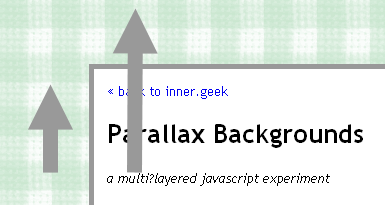Parallax Backgrounds で背景画像のスクロール速度を変える
背景画像のスクロール速度を変えることで、コンテンツと背景画像で遠近感を演出することができるスクリプト「Parallax Backgrounds」を紹介します。
- via:ページに今まで見たことのないような背景画像をCSSとJavaScriptで設定「Parallax Backgrounds」
- via:背景イメージを遠近感トリックでスクロールする方法 (Parallax Backgrounds)
公式サイトのサンプルでは、スピードが異なる2つの背景画像を組み合わせているので、やや奇抜な印象を受けますが、背景を遠方として捉えたイメージで作り直したサンプル(単に雲を除いただけ)をご覧頂ければ、シンプルな遠近感の動きを楽しめます。
サンプル途中にある引用(blockquote)部分は、横スクロールで背景画像のスクロール速度が変わります。
以下、サンプルを例に、
- ひとつの背景画像を縦スクロール
- 複数の背景画像を縦スクロール
- ひとつの背景画像を横スクロール(blockquote内)
の3通りについて設定方法を説明します。
1.ひとつの背景画像を縦スクロール
ひとつの背景画像をスクロールする場合は次のように設定します。
1.1 (X)HTML
背景を表示する要素に ground という id 属性値を付与。属性値の名称は何でも構いませんが、後で設定する CSS と JavaScript で同じ名称にする必要があります。
<body id="ground">
:
</body>1.2 CSS
1.1で設定した id 属性に下記のスタイルを与えます。
#ground {
background-image: url(bg-green.gif);
background-repeat: repeat;
background-attachment: fixed;
}1.3 JavaScript
下記のスクリプトを script 要素で括り、head 終了タグの直前に配置します(外部ファイルにしても構いません)。
function calcParallax(tileheight, speedratio, scrollposition) {
// by Brett Taylor http://inner.geek.nz/
// originally published at http://inner.geek.nz/javascript/parallax/
// usable under terms of CC-BY 3.0 licence
// http://creativecommons.org/licenses/by/3.0/
return ((tileheight) - (Math.floor(scrollposition / speedratio) % (tileheight+1)));
}
window.onload = function() {
window.onscroll = function() {
var posY = (document.documentElement.scrollTop) ? document.documentElement.scrollTop : window.pageYOffset;
var ground = document.getElementById('ground');
var groundparallax = calcParallax(53, 8, posY);
ground.style.backgroundPosition = "0 " + groundparallax + "px";
}
}calcParallax(tileheight, speedratio, scrollposition) に設定するパラメータの内容は下の通りです。
- tileheight:背景画像の高さ
- speedratio:スクロール速度、1が通常スクロールで、1より大きいと遅くなり、小さくすると早くなる
- scrollposition:スクロール方向
サンプルでは背景画像の高さ53px、スクロール速度8、スクロール方向はY(縦)です。
背景画像の高さは利用する画像に依存し、スクロール方向はスクリプト内で取得した変数をそのまま設定するだけですので、実際に値を変更できるのはスクロール速度のみです。
2.複数の背景画像を縦スクロール
2.1 (X)HTML
背景を表示する要素に ground という id 属性値に加え、clouds という id 属性値を付与します。
<body id="ground">
<div id="clouds">
:
</div>
</body>2.2 CSS
2.1で設定した id 属性にそれぞれ下記のスタイルを与えます。
#ground {
background-image: url(bg-green.gif);
background-repeat: repeat;
background-attachment: fixed;
}
#clouds {
background-image: url(clouds.png);
background-repeat: repeat;
background-attachment: fixed;
}
* html #clouds {
/* because IE6 can't do transparent PNGs for backgrounds */
background-image: url(clouds.gif);
}2.3 JavaScript
下記のスクリプトを script 要素で括り、head 終了タグの直前に配置します(外部ファイルにしても構いません)。
function calcParallax(tileheight, speedratio, scrollposition) {
// by Brett Taylor http://inner.geek.nz/
// originally published at http://inner.geek.nz/javascript/parallax/
// usable under terms of CC-BY 3.0 licence
// http://creativecommons.org/licenses/by/3.0/
return ((tileheight) - (Math.floor(scrollposition / speedratio) % (tileheight+1)));
}
window.onload = function() {
window.onscroll = function() {
var posX = (document.documentElement.scrollLeft) ? document.documentElement.scrollLeft : window.pageXOffset;
var posY = (document.documentElement.scrollTop) ? document.documentElement.scrollTop : window.pageYOffset;
var ground = document.getElementById('ground');
var groundparallax = calcParallax(53, 8, posY);
ground.style.backgroundPosition = "0 " + groundparallax + "px";
var clouds = document.getElementById('clouds');
var cloudsparallax = calcParallax(400, .5, posY);
clouds.style.backgroundPosition = "0 " + cloudsparallax + "px";
}
}お分かりのように、複数の背景を制御する場合は、1.3項の後半に現われるソースコードを、変数名を変更して必要分作成しています。
3.ひとつの背景画像を横スクロール(blockquote内)
3.1 (X)HTML
以下のように blockquote 属性に id 属性値を設定します。またスクロール設定のための class 属性も与えています。
<blockquote id="javascriptcode" class="scrollcode">~</blockquote>3.2 CSS
.scrollcode {
overflow:auto;
white-space:nowrap;
}
#javascriptcode {
background-image: url(bg-greenwhite.gif);
background-repeat: repeat;
}3.3 JavaScript
下記のスクリプトを script 要素で括り、head 終了タグの直前に配置します(外部ファイルにしても構いません)。
function calcParallax(tileheight, speedratio, scrollposition) {
// by Brett Taylor http://inner.geek.nz/
// originally published at http://inner.geek.nz/javascript/parallax/
// usable under terms of CC-BY 3.0 licence
// http://creativecommons.org/licenses/by/3.0/
return ((tileheight) - (Math.floor(scrollposition / speedratio) % (tileheight+1)));
}
window.onload = function() {
document.getElementById('javascriptcode').onscroll = function() {
var posX = (this.scrollLeft) ? this.scrollLeft : this.pageXOffset;
var j = calcParallax(53, 16, posX);
console.log('scroll js: '+ j);
document.getElementById('javascriptcode').style.backgroundPosition = j + "px 0";
}
}1.3や2.3と異なるのは、window.onscroll プロパティではなく、取得 id 属性のonscroll プロパティで動作している点です。
- 複数のsubmitボタンをonsubmitで判定する方法
- JavaScriptの時間を0パディングする方法
- JavaScriptでJSONデータを作る方法
- JavaScriptやjQueryで設定されたイベントの定義場所を調べる方法
- javascript:void(0)のまとめ
- setTimeout()やsetInterval()で引数を渡す方法
- JavaScriptのFormDataの使い方
- JavaScriptメールアドレスチェッカー
- PCのブラウザでiPhoneやAndroidのようなパスワードフォームを実現するJavaScriptライブラリ「FormTools」
- JavaScriptでフォーカスのあたっている要素を取得する「document.activeElement」
- 入力フォームの全角・半角を勝手に変換してくれるJavaScript
- JavaScriptエラーを表示・確認する方法のまとめ
- ソーシャルボタンのJavaScriptでfunctionの前に「!」がついている理由
- JavaScriptでCSSの擬似クラスを設定する方法
- JavaScriptの正規表現で文字列を抜き出す「グループ化」