WordPress の the_date を変更して記事ごとに日付を表示する
WordPress で the_date() という関数を使っていると、同じ日に複数の記事がある場合でも、次のように日付が一回した表示されません(最新バージョンの挙動は未確認です)。
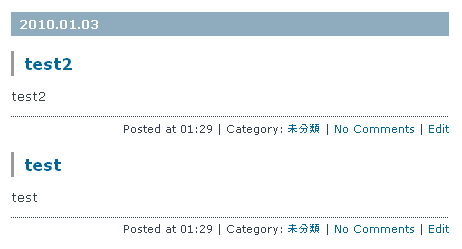
という質問を頂きましたので、本エントリーでは、次のように記事ごとに日付を出力するように変更する方法を紹介します。
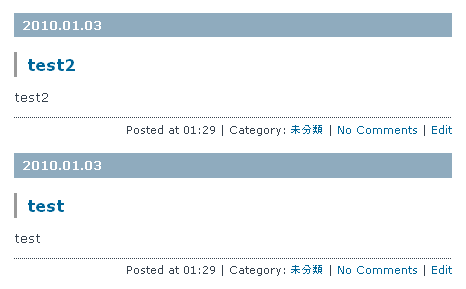
方法は簡単で、the_date() を the_time() に変更します。
以下は当サイトで配布しているWordPress テーマの変更箇所です。
変更前
…前略…
<?php if (have_posts()) : while (have_posts()) : the_post(); ?>
<div class="entry" id="post<?php the_ID(); ?>">
<?php the_date('Y.m.d', '<p class="date">', '</p>') ?>
<h2 class="entry-header"><a href="<?php the_permalink() ?>" title="<?php the_title(); ?>の記事ページへ"><?php the_title(); ?></a></h2>
…後略…変更後
…前略…
<?php if (have_posts()) : while (have_posts()) : the_post(); ?>
<div class="entry" id="post<?php the_ID(); ?>">
<p class="date"><?php the_time('Y.m.d'); ?></p>
<h2 class="entry-header"><a href="<?php the_permalink() ?>" title="<?php the_title(); ?>の記事ページへ"><?php the_title(); ?></a></h2>
…後略…修正するテンプレートは以下の2つです(多分)。
- メインインデックスのテンプレート (index.php)
- アーカイブ (archive.php)
Posted by yujiro このページの先頭に戻る
- WordPressのタグアーカイブにnoindexを設定する方法
- WordPressで正しいユーザー・パスワードでログインできなくなった場合の対処
- WordPressのthe_excerpt()をカスタマイズする
- WordPressで抜粋の文字数を変更する方法
- WordPress 3.0にMovable Typeのタグをインポートする
- WordPress 3.0 で廃止された非推奨グローバル変数一覧
- 著作権表示の年号を自動更新するプラグイン V1.1 for WordPress
- 著作権表示の年号を自動更新するプラグイン for WordPress
- WordPress でステータスコード 404(Not Found)を返却するエラーページを作る
- WordPress に Movable Type 風の「Syndicate this site」を表示する
- WordPress における日付/時間の表示とフォーマット変更方法
トラックバックURL
コメントする
greeting

