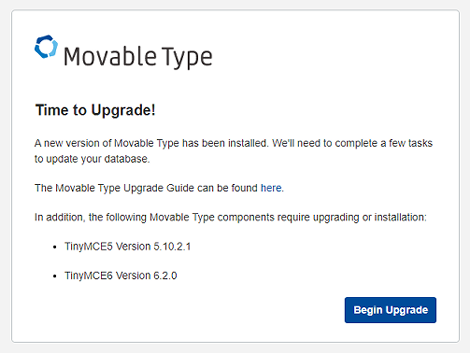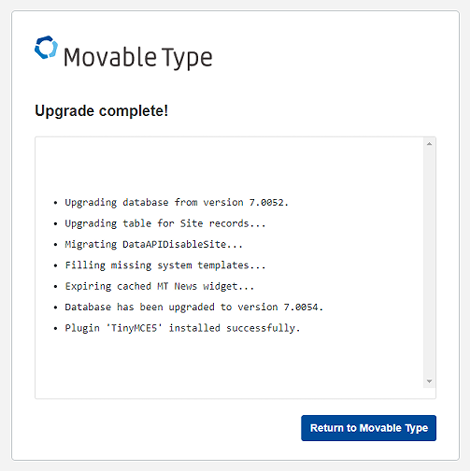Movable Type AMI版(AWS)のアップデート
Movable Type AMI版(AWS)のアップデート方法を紹介します。
アップデートのたびにドキドキするので(笑)、実行画面を備忘録で残しておきます。
手順は下記に記載されています。
ちなみに現在のバージョンは5201です。
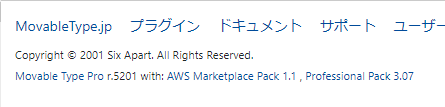
1.既存の環境のスナップショットを作成する
自分のEC2に行く方法も書いておきます。
ログインして、検索で「ec2」を入力。
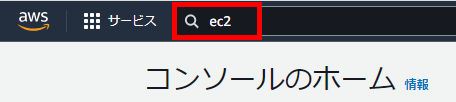
検索結果の「EC2」をクリック。
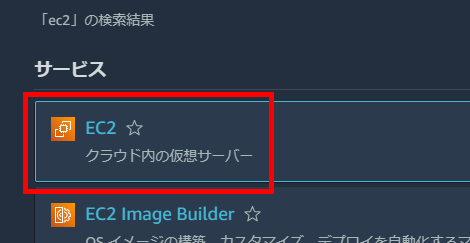
地域を選択。ここでは「東京」を選択します。
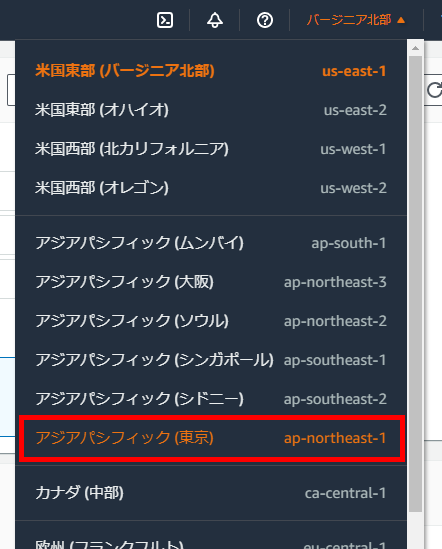
これで自分のEC2になるので、「Elastic Block Store」→「スナップショット」をクリック。

右上の「スナップショットの作成」をクリック。
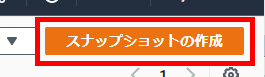
画面が切り替わるので、「ボリューム」を選択して、説明に適当な文字列を設定し、必要に応じて「タグ」を追加。
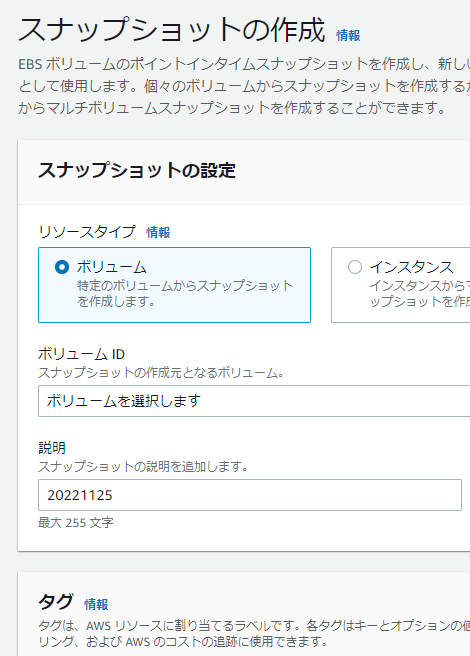
下部にある「スナップショットの作成」をクリック。
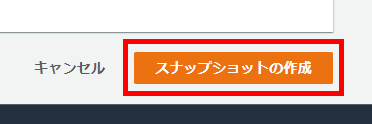
一覧の「スナップショットのステータス」が「完了」になればスナップショット完了です。

1.既存のデータをバックアップする
省略しています。
3.yumコマンドでアップデートする
ここではnginx版の手順を掲載します。
すべてのキャッシュを削除します。
[ec2-user@ip-xx-x-x-xxx ~]$ sudo yum clean all
Loaded plugins: priorities, update-motd, upgrade-helper
Cleaning repos: amzn-main amzn-updates movabletype
Cleaning up everythingいよいよアップデートします。
[ec2-user@ip-xx-x-x-xxx ~]$ sudo yum update movabletype
Loaded plugins: priorities, update-motd, upgrade-helper
amzn-main | 2.1 kB 00:00
amzn-updates | 3.8 kB 00:00
movabletype | 2.9 kB 00:00
(1/6): amzn-main/latest/group_gz | 4.4 kB 00:00
(2/6): amzn-updates/latest/group_gz | 4.4 kB 00:00
(3/6): amzn-updates/latest/updateinfo | 794 kB 00:00
(4/6): amzn-updates/latest/primary_db | 5.3 MB 00:00
(5/6): amzn-main/latest/primary_db | 4.0 MB 00:00
movabletype/x86_64/primary_db FAILED
https://repo.movabletype.jp/repo/mt7/F51C6CE5097FFEEBFA7DFEB6746625A5/x86_64/repodata/33e21287e2eff035f30827a094969cf6f4d9e8ff3234edf6d7d3950441eb03cc-primary.sqlite.bz2: [Errno 14] HTTPS Error 404 - Not Found
Trying other mirror.
To address this issue please refer to the below knowledge base article
https://access.redhat.com/articles/1320623
If above article doesn't help to resolve this issue please open a ticket with Red Hat Support.
movabletype/x86_64/primary_db FAILED
https://repo.movabletype.jp/repo/mt7/F51C6CE5097FFEEBFA7DFEB6746625A5/x86_64/repodata/33e21287e2eff035f30827a094969cf6f4d9e8ff3234edf6d7d3950441eb03cc-primary.sqlite.bz2: [Errno 14] HTTPS Error 404 - Not Found
Trying other mirror.
movabletype/x86_64/primary_db | 13 kB 00:00
Resolving Dependencies
--> Running transaction check
---> Package movabletype.x86_64 0:7.9.3-0 will be updated
---> Package movabletype.x86_64 0:7.9.7-0 will be an update
--> Processing Dependency: movabletype-extlib >= 2022.8-24 for package: movabletype-7.9.7-0.x86_64
--> Running transaction check
---> Package movabletype-extlib.x86_64 0:2020.11-13 will be updated
---> Package movabletype-extlib.x86_64 0:2022.8-24 will be an update
--> Finished Dependency Resolution
Dependencies Resolved
================================================================================
Package Arch Version Repository Size
================================================================================
Updating:
movabletype x86_64 7.9.7-0 movabletype 18 M
Updating for dependencies:
movabletype-extlib x86_64 2022.8-24 movabletype 922 k
Transaction Summary
================================================================================
Upgrade 1 Package (+1 Dependent package)
Total download size: 19 M
Is this ok [y/d/N]: y
Downloading packages:
(1/2): movabletype-extlib-2022.8-24.x86_64.rpm | 922 kB 00:00
(2/2): movabletype-7.9.7-0.x86_64.rpm | 18 MB 00:00
--------------------------------------------------------------------------------
Total 50 MB/s | 19 MB 00:00
Running transaction check
Running transaction test
Transaction test succeeded
Running transaction
Updating : movabletype-extlib-2022.8-24.x86_64 1/4
error: movabletype:10 unknown option 'su' -- ignoring line
error: movabletype:10 unexpected text
Stopping nginx: [ OK ]
Stopping php-fpm-5.6: [ OK ]
Stopping movabletype: [ OK ]
Stopping mysqld: [ OK ]
Updating : movabletype-7.9.7-0.x86_64 2/4
Starting mysqld: [ OK ]
Starting php-fpm-5.6: [ OK ]
Starting movabletype: [ OK ]
Starting nginx: [ OK ]
Cleanup : movabletype-7.9.3-0.x86_64 3/4
Cleanup : movabletype-extlib-2020.11-13.x86_64 4/4
Verifying : movabletype-7.9.7-0.x86_64 1/4
Verifying : movabletype-extlib-2022.8-24.x86_64 2/4
Verifying : movabletype-extlib-2020.11-13.x86_64 3/4
Verifying : movabletype-7.9.3-0.x86_64 4/4
Updated:
movabletype.x86_64 0:7.9.7-0
Dependency Updated:
movabletype-extlib.x86_64 0:2022.8-24
Complete!以上です。
管理画面にアクセスするとアップグレード画面になります。
アップグレードします。
管理画面にログインしてバージョンアップされたことを確認します。

バージョンアップをちょっとサボっていたので、一気に5402になりました(笑)。
Posted by yujiro このページの先頭に戻る
- Movable Type 5.1にアップグレードしました
- Movable Type 5.031にアップグレードしました
- Movable Type 5.02 にアップグレードしました
- Movable Type 4.26 から 4.261 へのアップグレード(データベース更新あり)
- Movable Type 4.25 から 4.26 へのアップグレード
- Movable Type 4.23 から 4.25 へのアップグレード
- Movable Type のアップグレードで旧アプリケーションディレクトリのプラグインを新アプリケーションディレクトリにコピーしない方法
- Movable Type 4.22 から 4.23 へのアップグレード
- Movable Type 4.21 から 4.22 へのアップグレード
- Movable Type 3 から Movable Type 4 のアップグレードにおける注意事項(その2)
- Movable Type 3 から Movable Type 4 のアップグレードにおける注意事項
トラックバックURL
コメントする
greeting